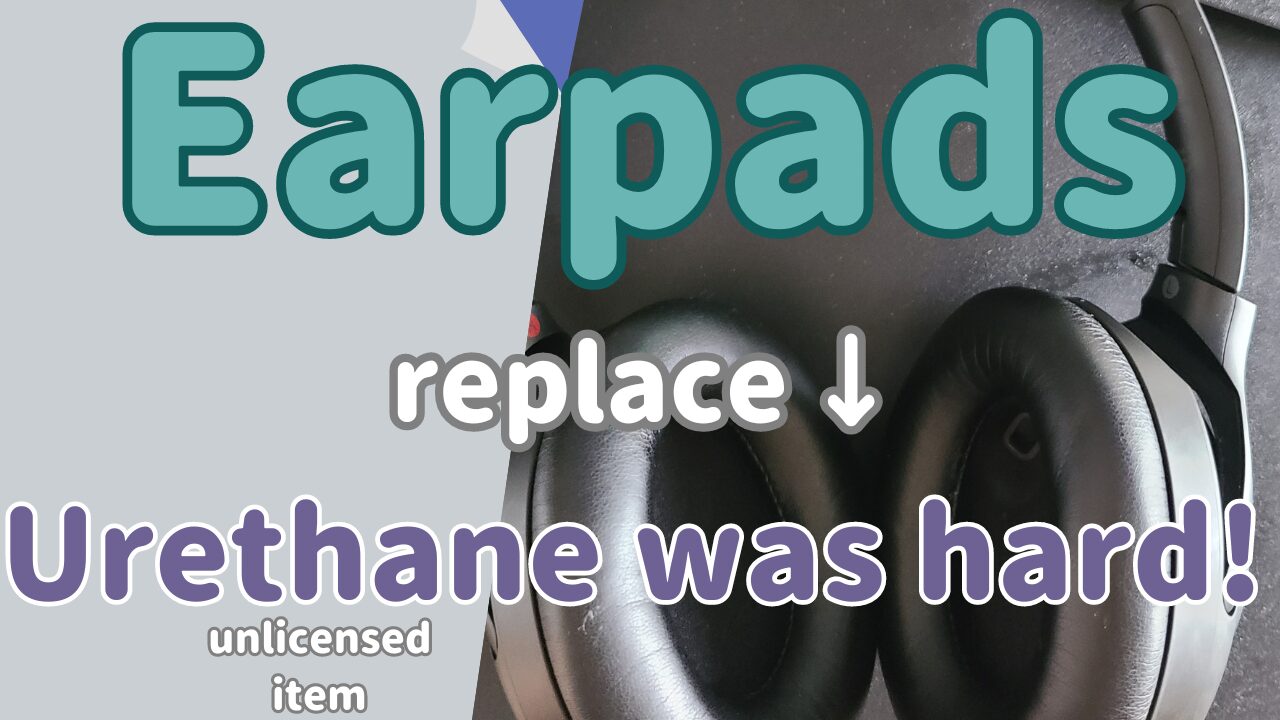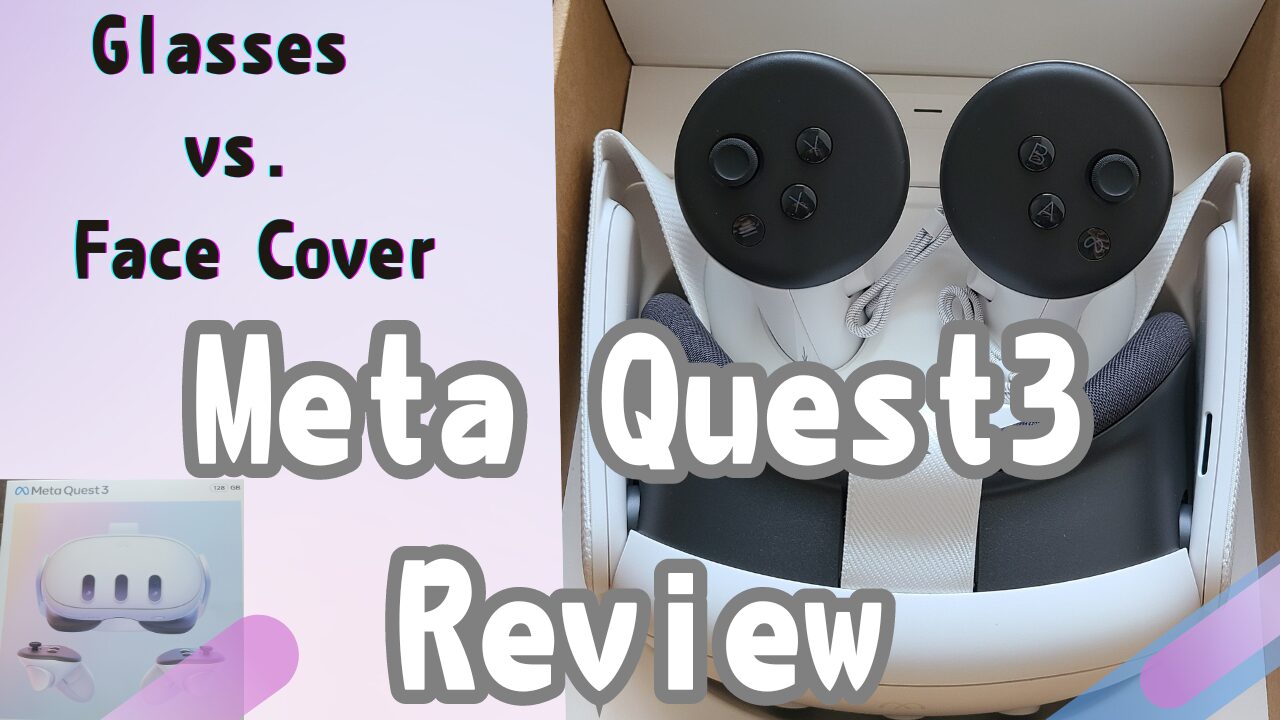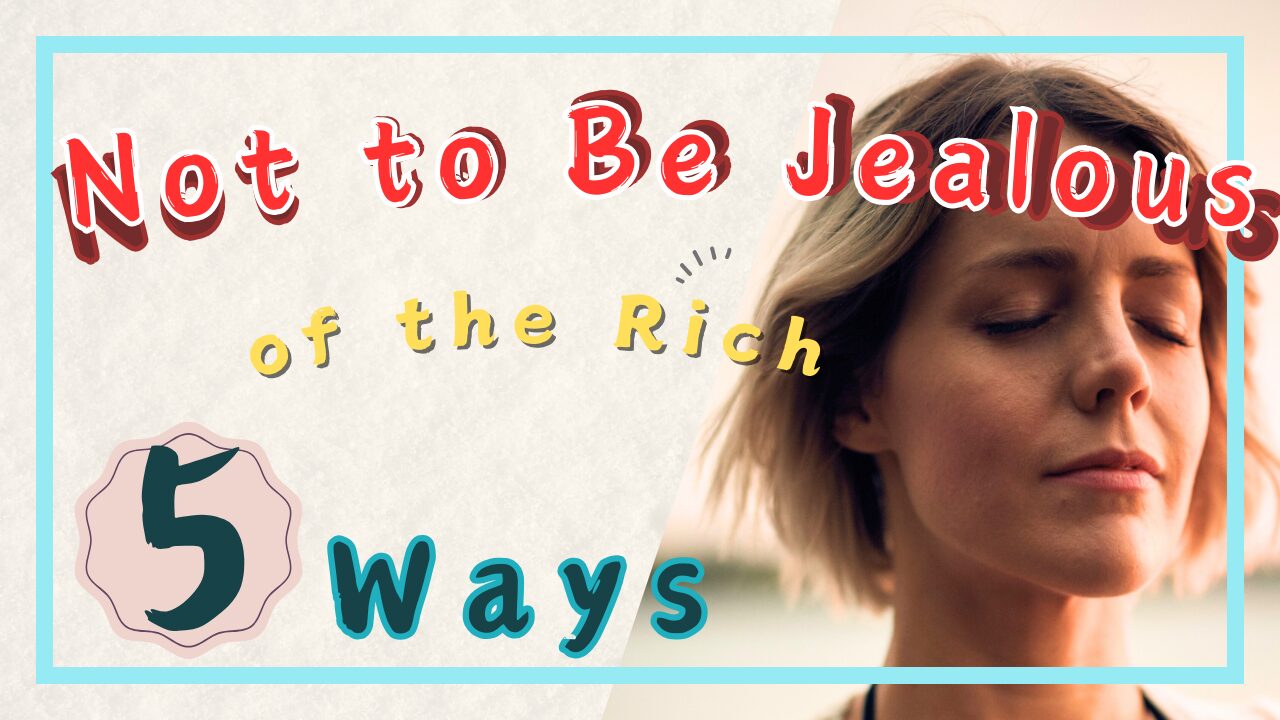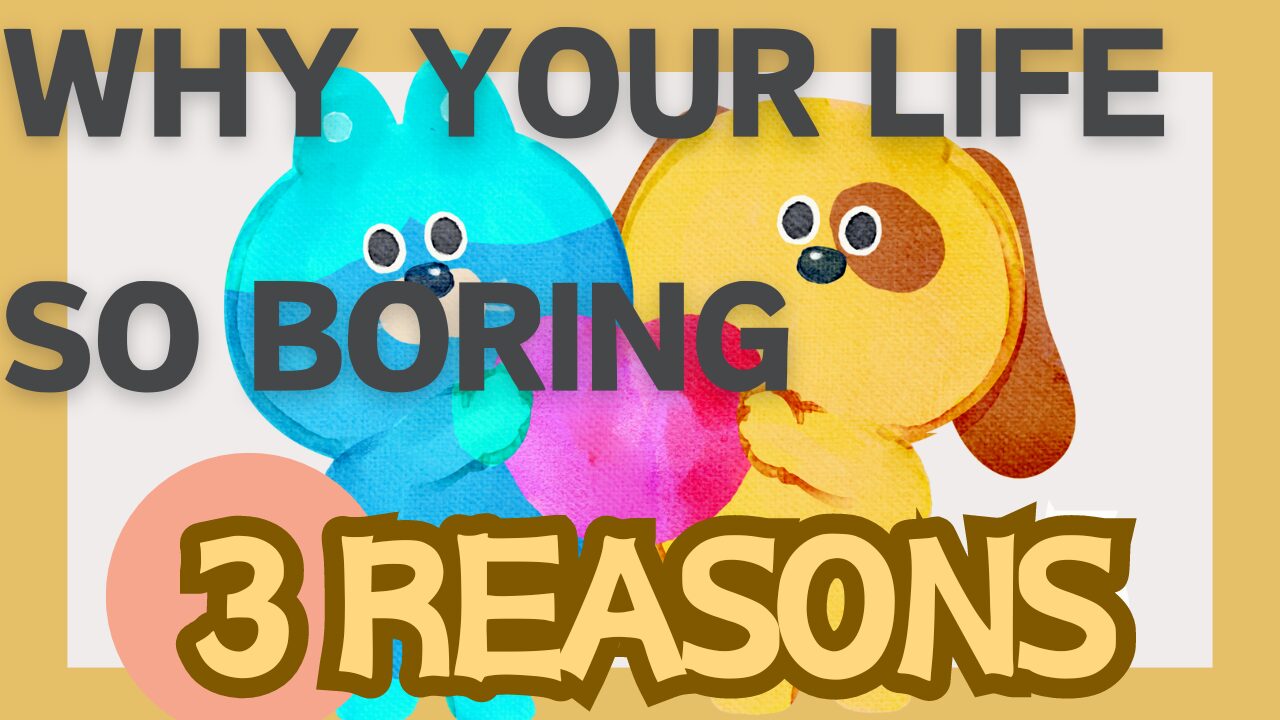So much?Differences between Windows and Mac.
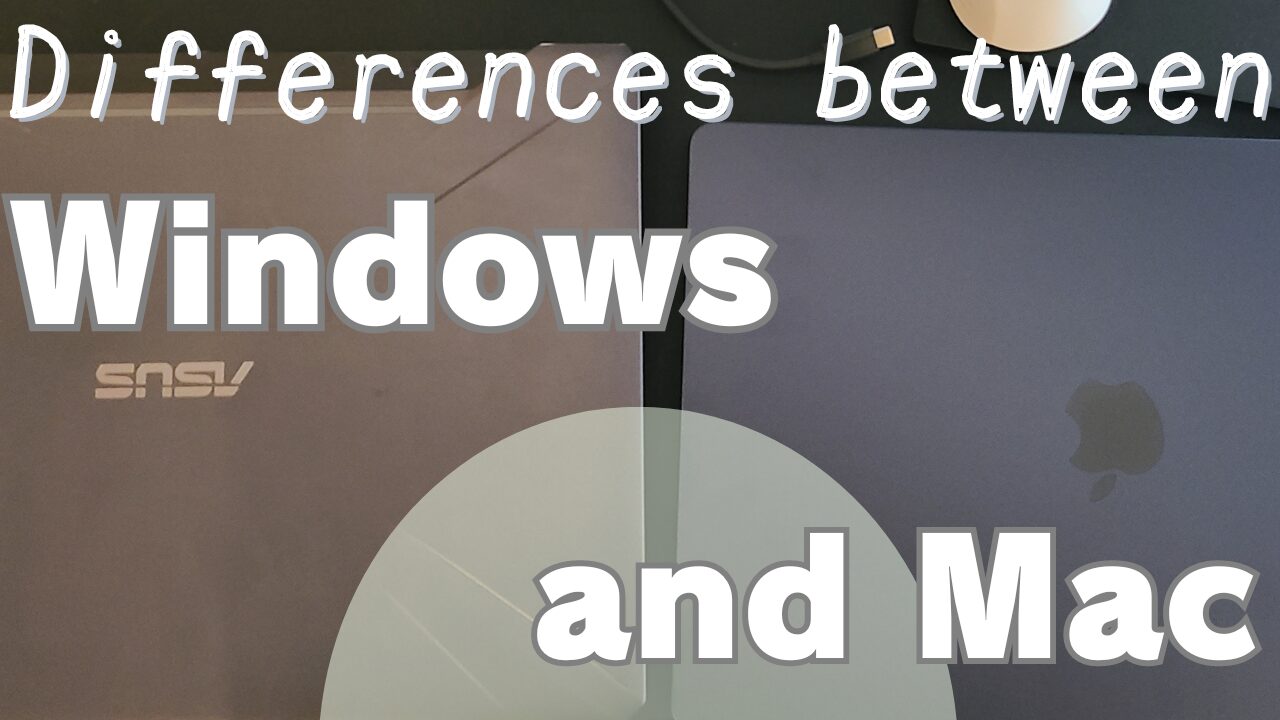
Hello! My name is Yakiimo!
This is an article about my confusion when I started using macs after using windows!

I will be talking about the Mac book air I bought in March 2024

Tell me the difference between Windows and Mac!
Which is better in the end?
This is for those who are struggling with this issue!
- If you’re on the fence, stay with Windows.
- I don’t see any advantages of Mac other than the ease of selling from the official website.
- I learned that 8GB of memory is low performance.
- If you are going to use it for a long time, a desktop is definitely better than a notebook because it can exhaust the heat.

Also, this article can’t talk about PCs in a geeky way, it will be on the level of everyday use!
I hope this will be helpful to those who are considering whether to buy a new laptop or other computer, Windows or Mac!
- This is the laptop for this comparison.
- Mouse movement! 《Scrolling Difference》.
- Puzzled by the speed of the mouse!
- Differences for using a mouse
- ★Memory (I’m biased!)
- Heat Exhaust! Differences in
- Difference between shortcut keys
- Difference in screen glossiness (glare/non-glare)
- Differences in Supported Software
- Trackpad Differences
- Difference in software termination
- Browser Full Screen Difference
- Right-click differences
- Difference in volume
- Differences when selling
- summary
This is the laptop for this comparison.

Mac
Mac bought a new one in 2024!
The price is about 1255.77USD.(1USD=151yen)
The name is as follows
Apple 2024 MacBook Air 15″ Notebook with M3 Chip: 15.3″ Liquid Retina Display, 8GB Unified Memory, 256GB SSD Storage
This is a MacBook Air and a woozy notebook.
windows
Windows is an ASUS gaming laptop purchased in 2020.
It was like I couldn’t run Resident Evil RE4 on steam without dropping the picture quality and stuff a great deal because it was so choppy.
Price: 594.84USD!
The name is as follows.
ASUS Gaming Laptop TUF Gaming FX505DT (AMD Ryzen7 3750H + Radeon RX Vega 10 graphics / 16GB, SSD 512GB / 15.6″ / Gunmetal / GTX 1650)
Currently out of stock.
Now here’s what I often use and get confused about!
Mouse movement! 《Scrolling Difference》.
Mac
What a surprise!
When using a mouse, the mouse wheel and the way the screen scrolls are reversed!
System Preferences (gear symbol)” > “Mouse” > “Natural Scroll” OFF.
This will make it look the same.
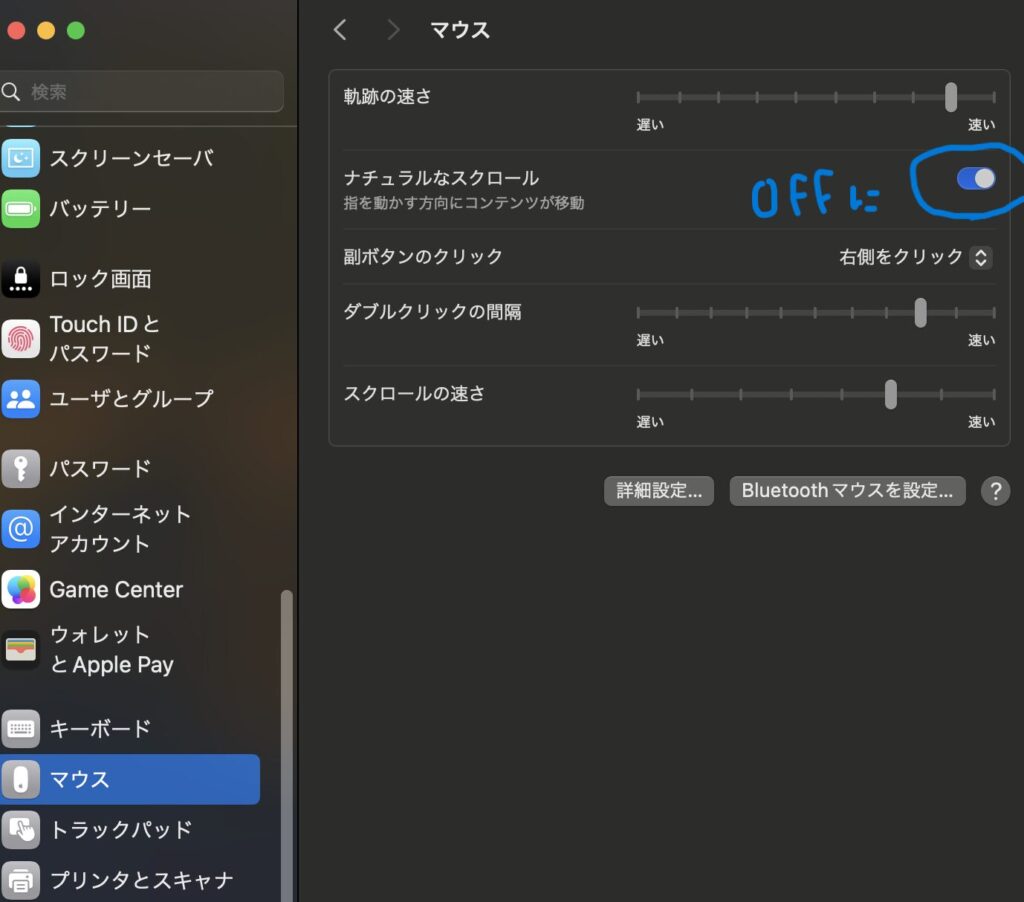
I thought, “Okay, it’s the same now…” I removed the mouse and tried to operate it with the trackpad. Then…
It’s the opposite!
When using mouse -> same as windows
Trackpad -> opposite to windows
Yes, it changes between mouse and trackpad!
And please note that even if you remove the mouse, that setting will remain in place.
windows
Scroll down and the screen goes to the bottom.
The same applies when moving up.
Puzzled by the speed of the mouse!
Mac
In the default state (without any settings), you will be surprised at how slow it is!
If you go to “System Preferences (gear symbol)” -> “Mouse” and change the trajectory and scrolling speed, you can get the same feeling as windows.
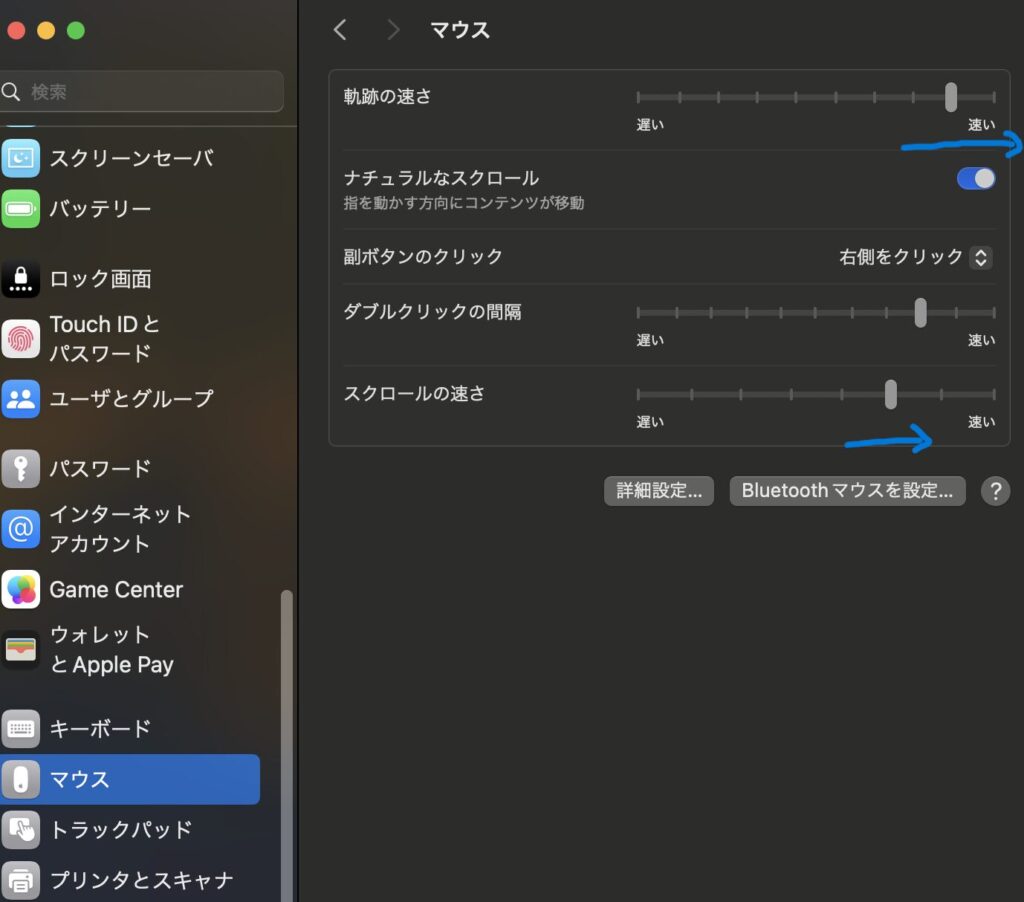
windows
It is moderately fast.
Differences for using a mouse
I am talking about the type of mouse that plugs in the USB.
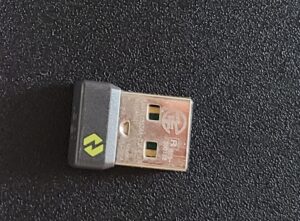
Mac
The mac book air is only USB Type-C and earphone jack, so I can’t plug in the previous type of USB.
So I had to buy a converter!
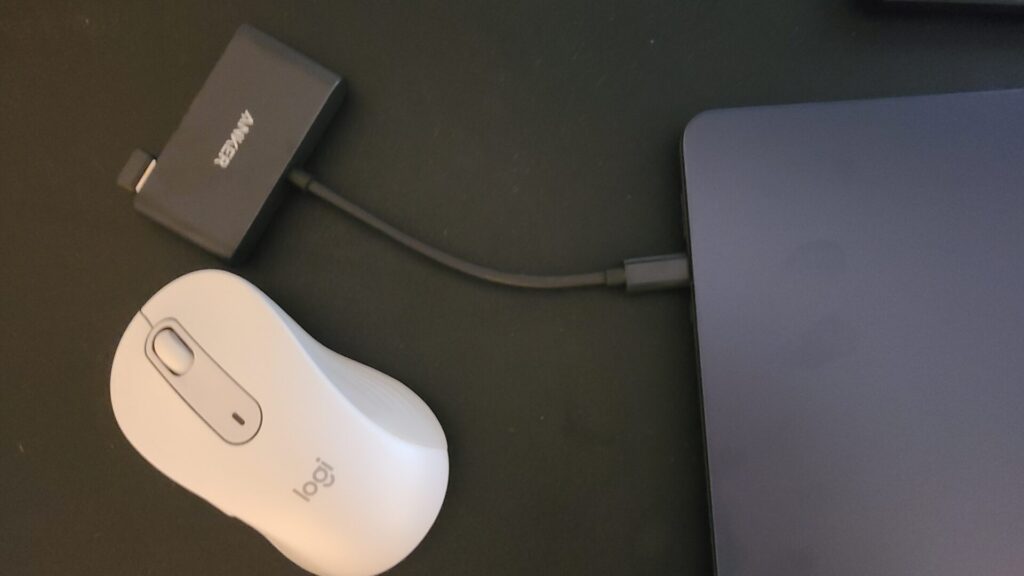
windows
It can be used by plugging in the USB as it is.
Instead, since it is 4 years old, it does not have USB-C.
★Memory (I’m biased!)

Mac
I think 8GB on a Mac is not good enough.
Because Twitch Live streaming viewing will stop.
This is the site of a video distribution service like YouTube.
When you are watching a stream on Twitch, you have the ability to choose the picture quality.
- 1080p(high resolution)
- 720p
- 480p
- 360p
- 160p(Low image quality)
On my Mac book air with 8GB, it would spin around and stop often at 360p with the white stuff.
With archive, it would stop a little every 20 minutes at 480p.
windows
On the other hand, my 4 year old windows (ASUS) has 16GB memory and it stops at 360p as well.
But with the archive, I can watch 480p without stopping!
regret!
I have not been able to verify if the memory will solve this problem, but in my situation, the previous PC seems more usable.
So with the Mac, I should have paid a little more money and got the 24GB one.
| mac book air(15-inch M3 chip) | list price(USD) |
| 8GB | 1314.17 |
| 16GB | 1710.80 |
| 24GB | 1909.12 |

Or I may go for mac studio (1983.16UCD~).Expensive!
Maybe it’s my parents’ house like this, but I think 8GB on a Mac is a no.

You need to live alone!
Heat Exhaust! Differences in

Mac
I don’t think mac book series are designed to be worn for long periods of time.
Because this gets hot very quickly!
I noticed after I bought it that mac book air doesn’t have a fan and doesn’t seem to have a system to exhaust heat.

It’s an element I’d forgotten about ( ^ω^)・・・!
I worry about shortening the life span and forced termination.
So I feel it is a disadvantage to not be able to use it for long periods of time due to worry.
windows
It has a fan and a heat exhaust system.
So it can be used for a long time.
Even users like me who leave the game live streaming on all day from the time they wake up to the time they go to bed will be fine.

But maybe from overuse, the fan noise gets louder at night.
I think it’s time for Windows now.
Difference between shortcut keys
This is the Japanese version of the keyboard, but I’d like to have some usable information.

Mac
copy-and-paste
are Command+c and command+v in the left ring or middle finger position.
Shortcuts to delete
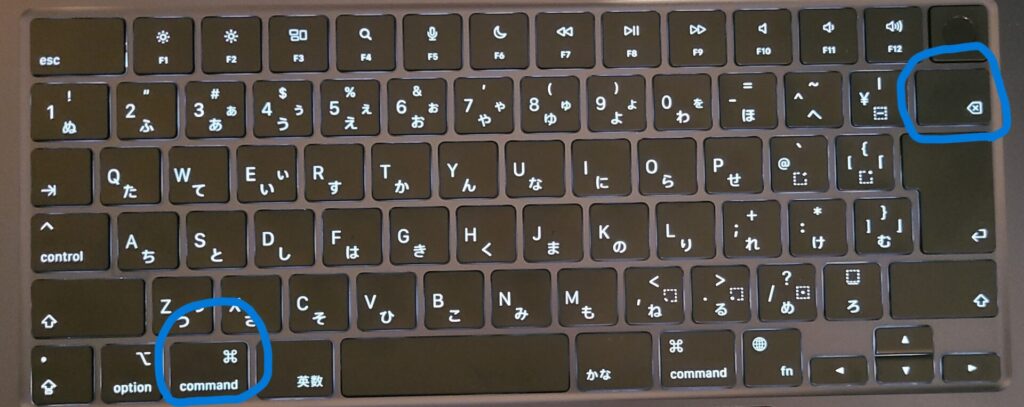
is Command + Delete (X button in the upper right corner).

If it’s your first time, you’ll be in a hurry to find the delete key!
Screenshots (screen captures)
is shift (“up”, same place as in Windows) +command+3.
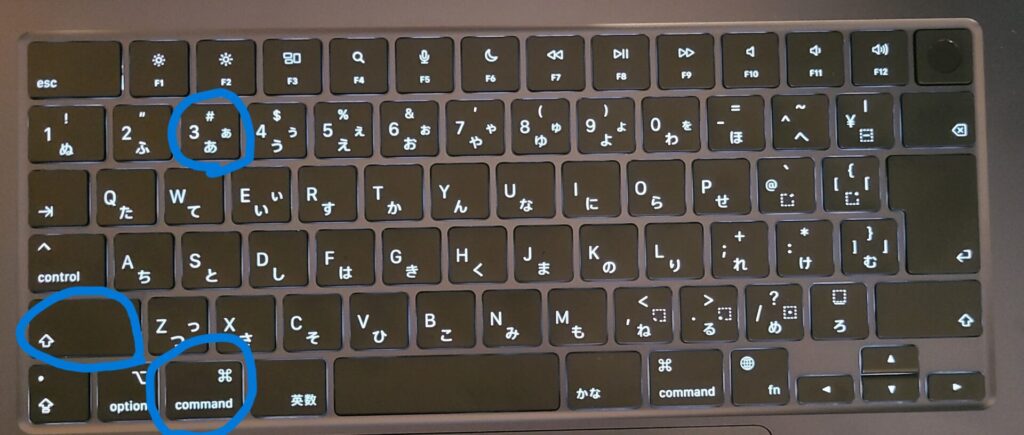
windows
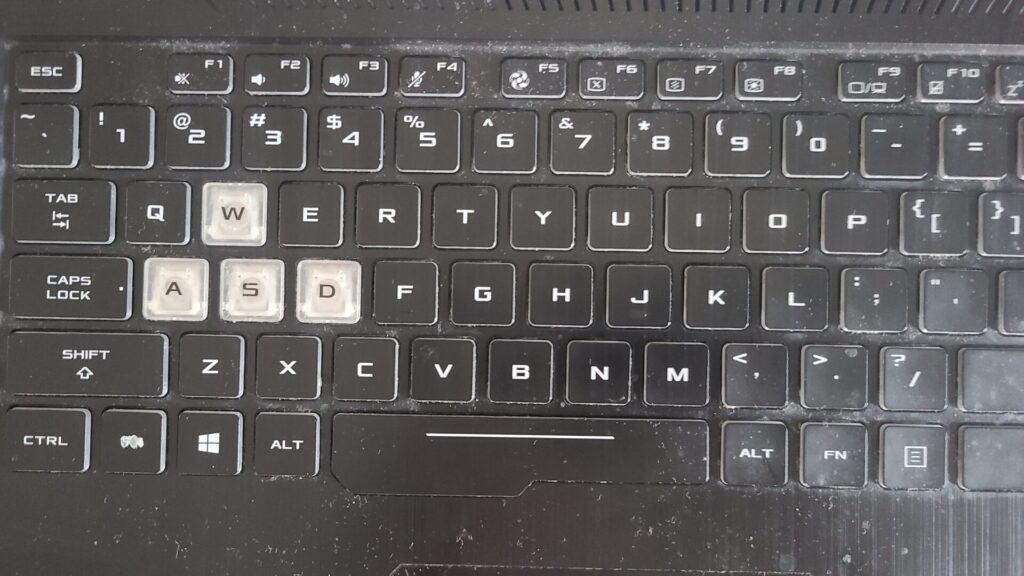
copy-and-paste
are ctrl+c and ctrl+v for the left pinky position.
delete
is Delete in the upper right corner of the keyboard.
screenshot
is windows button + PRTSC (upper right print screen).

I knew it!
Difference in screen glossiness (glare/non-glare)
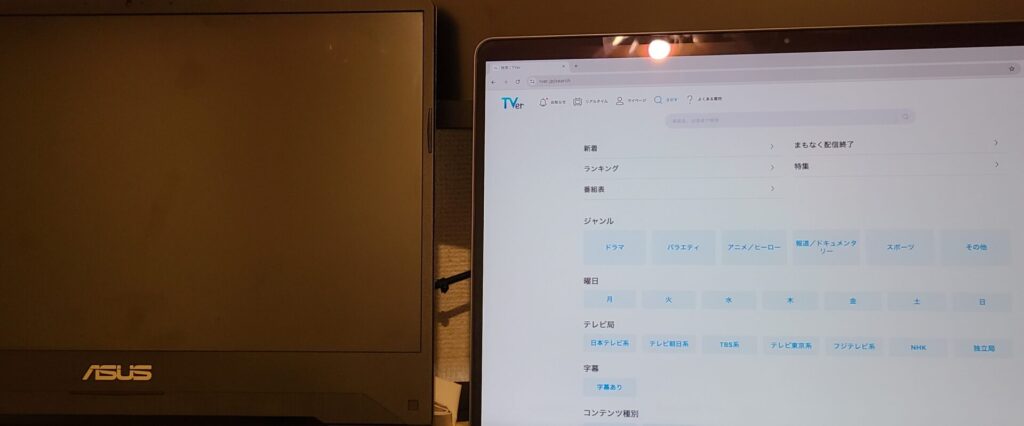
Mac
The Mac has a glossy look to it, which may bother you if you are concerned about the shiny look.
Maybe you won’t get used to it all the time.
windows
Some are glossy and some are non-glare.
Apart from that, with monitors, they are sometimes described as anti-glare screens or something like that.
I prefer non-glare.
Differences in Supported Software

Mac
I don’t know why, but there is not enough compatible software!
For example, there is a PC game sales site called Steam.

『Backpack Battles』 is interesting!
Often you can’t download them on a mac.
So, in order to play those games, you will need to buy software that allows you to use windows on your mac.
Why?
It is not supported anyway.
windows
You can download most of the software, but that gives you a chance to get viruses.
Trackpad Differences
Mac
By default, the Mac does not respond to finger taps on the trackpad.
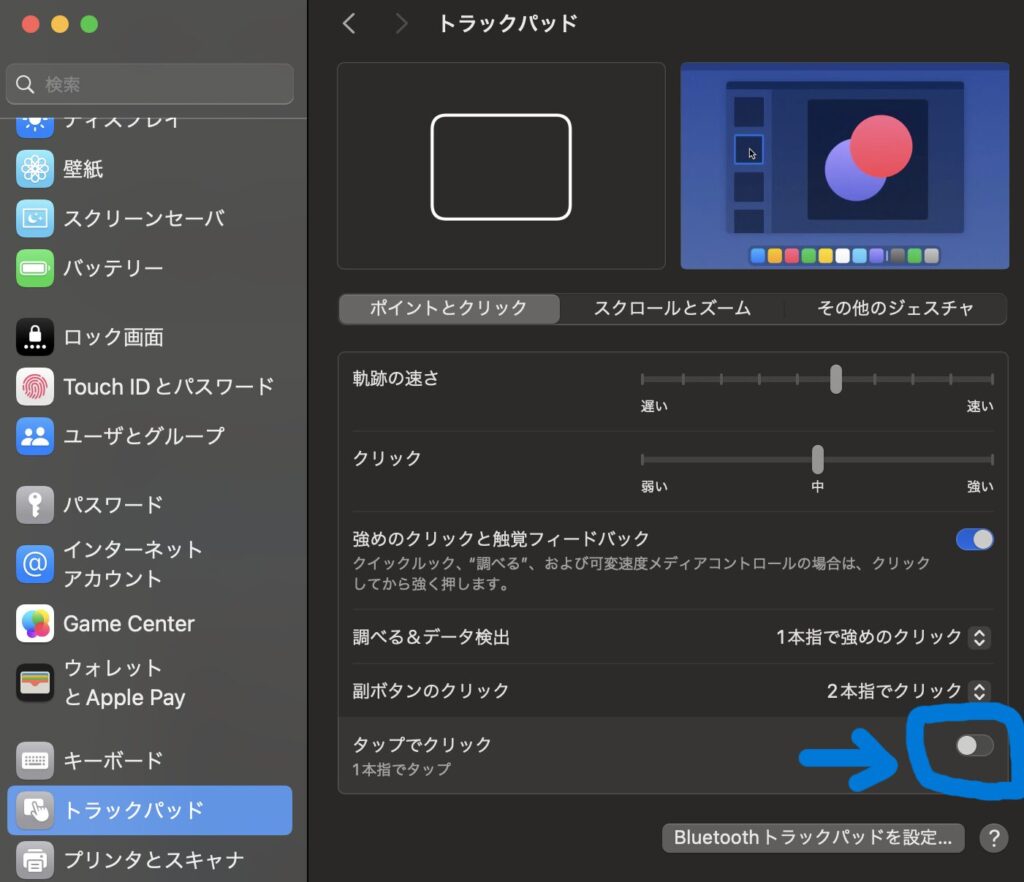
Turn on System Settings -> Trackpad -> Point and Click -> Tap to Click and it will respond.
windows
In Windows, a tap is treated as a left click.
Difference in software termination
Mac
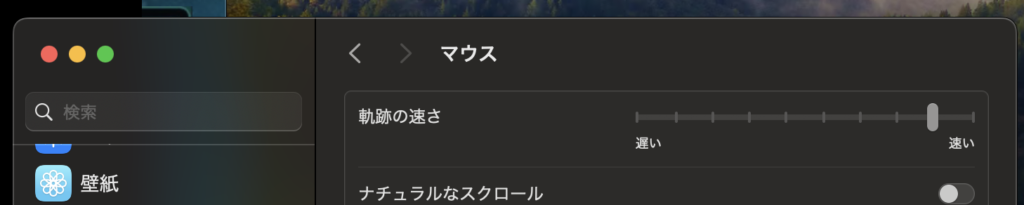
On a Mac, there is a button (marked with a cross) in the upper left corner for closing tabs and browsers.
And just pressing it does not completely exit the software!
You have to right-click on the bottom of the screen, in what is called the Dock, and press Exit.

windows
In windows, just pressing the X (crossed out) in the upper right corner will also close that software.
Browser Full Screen Difference
Mac
To make the browser full screen, use control+command(⌘)+F keys.
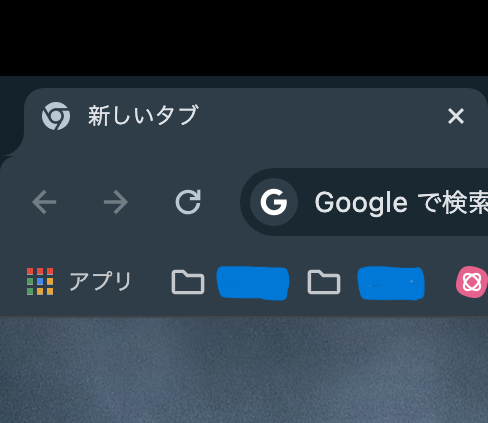
From there, you can hide the tab by pressing shift(↑)+command(⌘)+F.
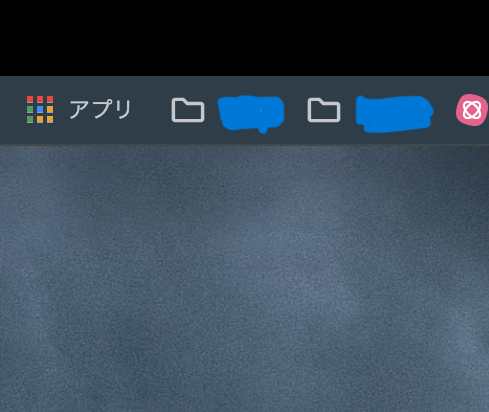
windows
Windows will go full screen if you bring the browser tabs up to the top where they are empty!

Great ease!
Right-click differences
Mac
It’s not unfriendly, but it seems normal.
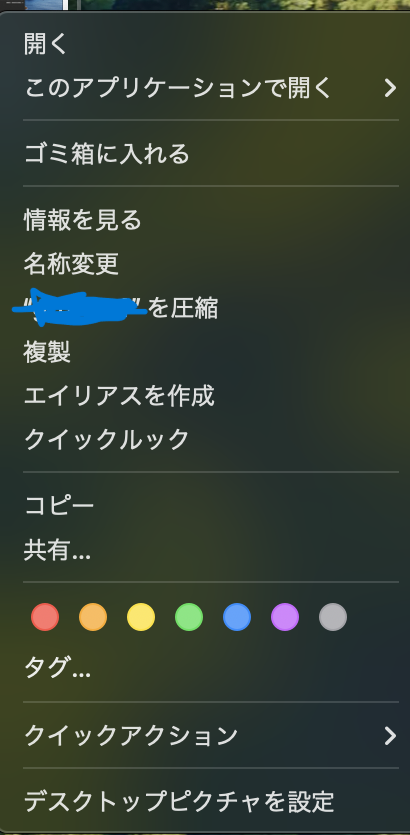
windows
Convenient!
The icons make it easy to understand.
I hope you will incorporate mac as well.
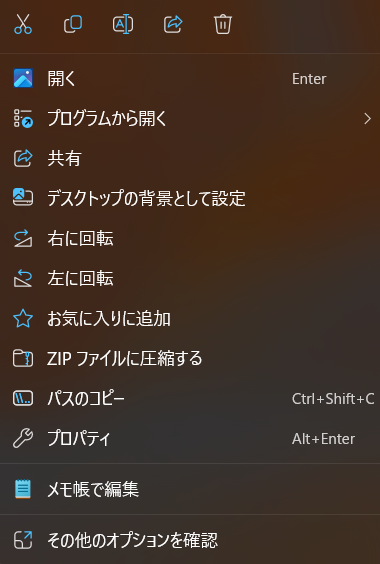
Difference in volume
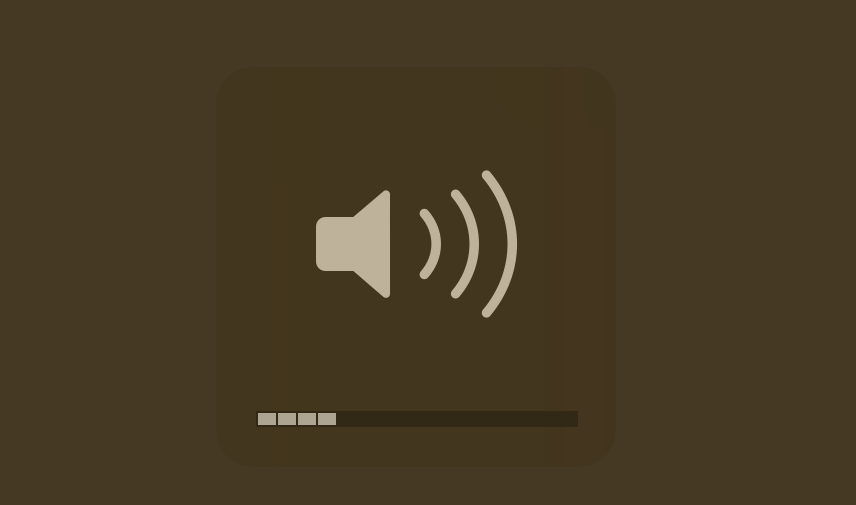
Mac
It sounds quite loud, even at a volume of 4 when you don’t have earphones or anything else on.
It is dangerous if you operate the volume as you do in Windows.
Volume 1 is like 4.
windows
I often watch live video streaming services between about 12~30 in volume.
Differences when selling
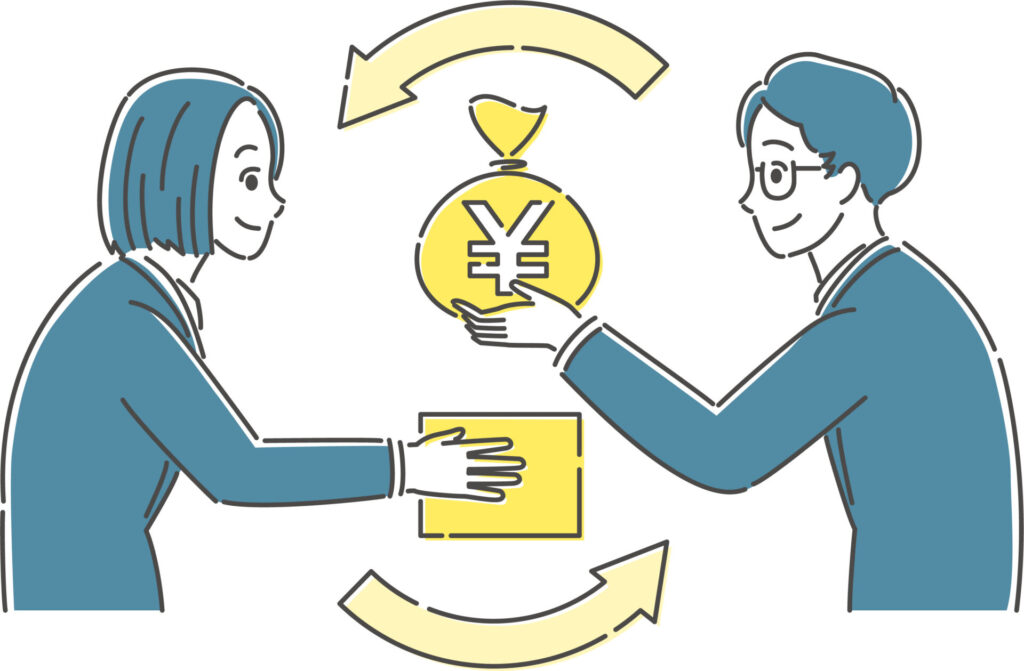
So far it no longer seems like a negative campaign for Macs, but as an action, I am choosing a Mac as my new laptop.
Why?
Here’s why↓
Mac
Because Macs are easy to sell.
Because the trade-in service is listed on the official website.

Really this is the main reason I bought a mac!
For example, they also buy iPhones, which makes it easier to reach for a new one.
I’m currently using a 2019 android and plan to replace it with an iPhone in the next year or so.
So I’m finding APPLE an easy way to get rid of my old stuff.
But I consider this purchase a failure because the delivery is so choppy.
windows
It’s hard for me to sell.
It takes a lot of time and effort to go to a store or find a place online that will buy it.
And even if I could find one, I don’t know if the product is eligible for the buyback service or not, as I am mechanical ineptitude!

It’s a hassle!
I find them cheap and easy to use, but as a laptop user, the time for replacement will come anyway.
I think the difficulty of selling at that time is one of the few disadvantages of windows.
summary

I will review what I think is important at the end!
| Mac book air | Windows(4 year old laptop) | |
|---|---|---|
| mouse | Needs to be set as it is reversed. | none in particular |
| USB | only USB Type-C. | only USB3. |
| memory | Quit 8GB! (prejudice) | 16 GB (I prefer something a little stronger) |
| waste heat | It can’t do it! | It has a fan. |
| Supported Software | Not much, can’t play games. | Many, but RE4 is overcapacity. |
| When to Sell | easy! | somewhat troublesome |
Windows or Mac? My conclusion to the question is
Windows is better, but it’s easier to sell, so I buy Mac”!

I would be happy if there was an easy purchase mechanism from official in windows!
This is the “Difference between Windows and Mac” article!
If you enjoyed this article, I would be thrilled if you would follow X and tell your friends about it!
Reference Site
- List of reference sites in Japanese.
-
1996-2022, Amazon.com, Inc. or its affiliates.「Macノートブック」amazon.co.jp
1996-2022, Amazon.com, Inc. or its affiliates.「ASUS ゲーミングノートパソコン」amazon.co.jp
更新者さわこ 執筆者NANA「3セットでMacでゴミ箱に移動するショートカットを実現」EaseUS
2024 Apple Inc. All rights reserved.「Mac でスクリーンショットを撮る」Apple サポートコミュニティ
1995-2024 BUFFALO INC.「マウスホイールの動きが上下逆になります」BUFFALO
2024 Apple Inc. All rights reserved.「Trade In」.Apple.
2024 Google「テキスト、画像、動画のサイズを変更する(拡大、縮小)」Googleユーザー補助機能ヘルプ
Today’s Steps
Whew…I made the decision to buy a desktop PC.
Because I don’t take my PC out of the house and I found out that there are smaller sizes available.
Maybe it’s a line issue, but I’m thinking of getting a mac studio to see if that’s the case.
If this stops live video streaming services, I can change my mind that it is not working.
If I just want to check it, I can take my Mac book air to an Internet cafe to check it, but I am worried about the high heat for a long time.
So I chose the one with a fan in the studio.
It was a mistake this time, but my current one is ready to be retired after 4 years of use, so I want to pass the baton on.
…Thank you so much for reading this far!
See you soon!